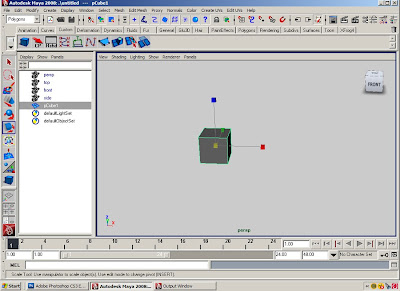
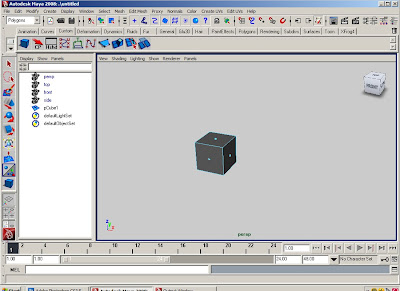
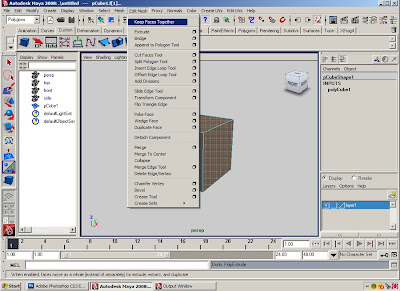
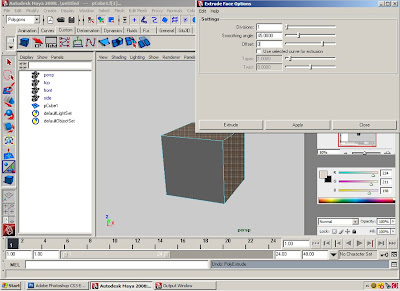
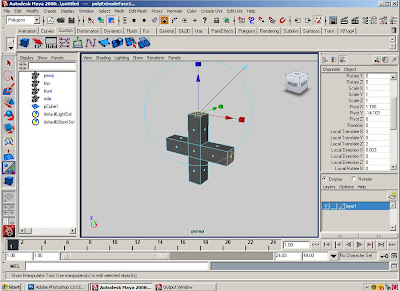
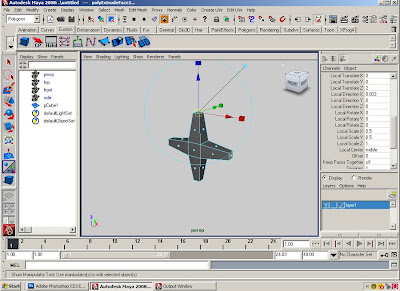
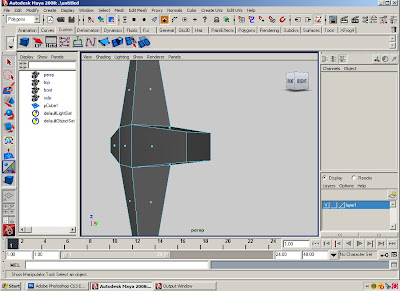
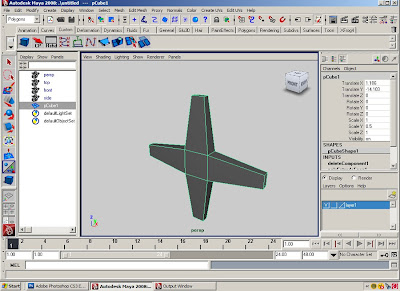
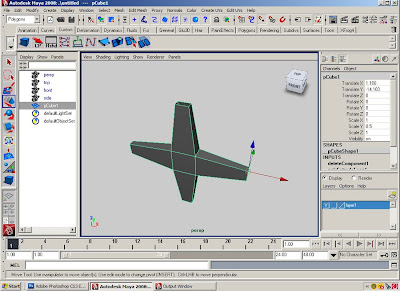
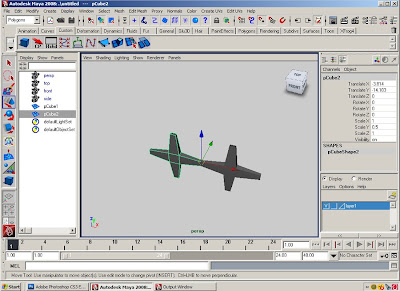
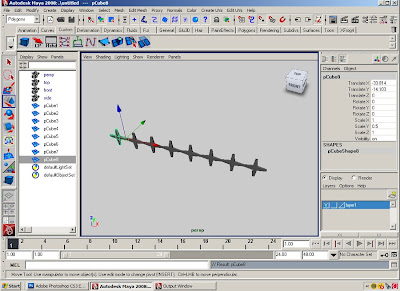
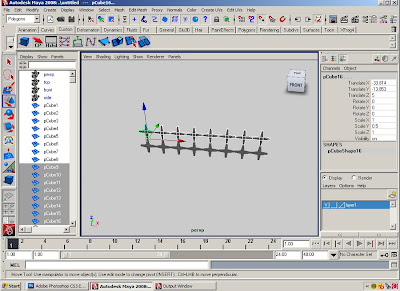
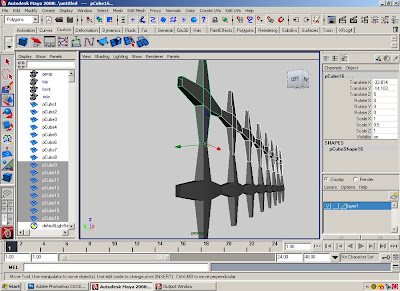
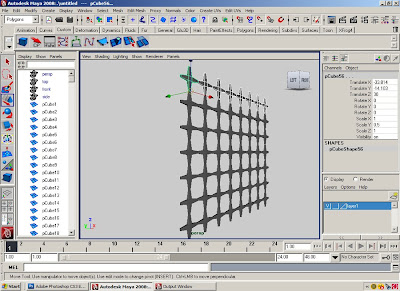
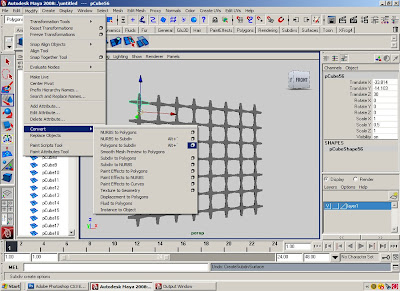
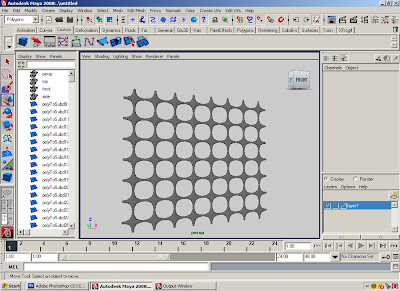
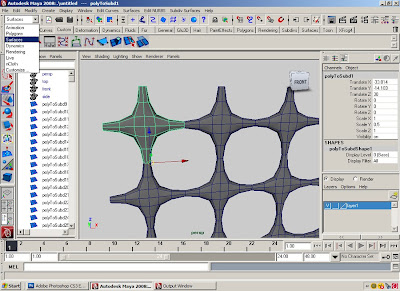
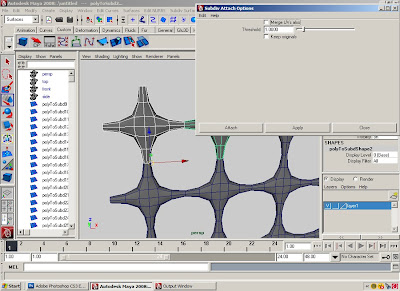
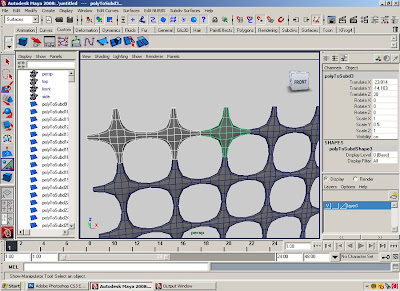
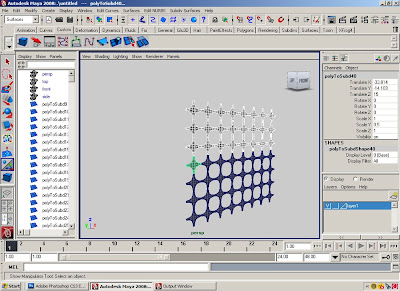
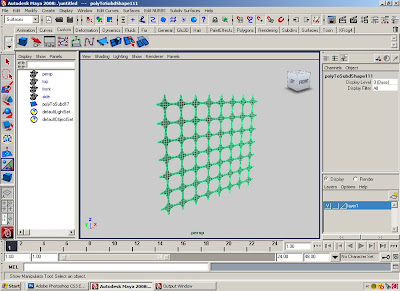
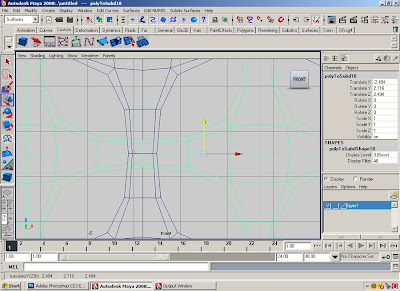
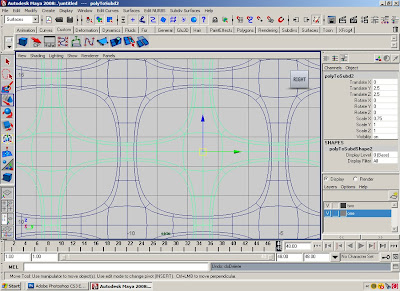
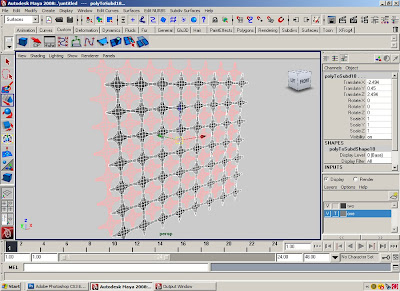
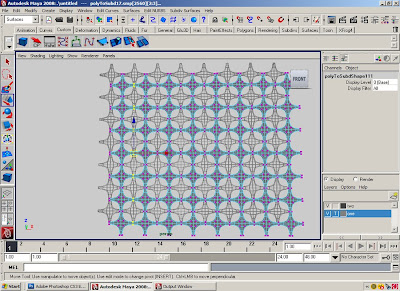
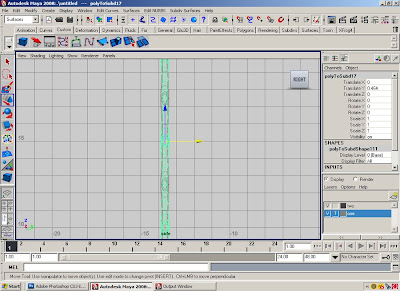
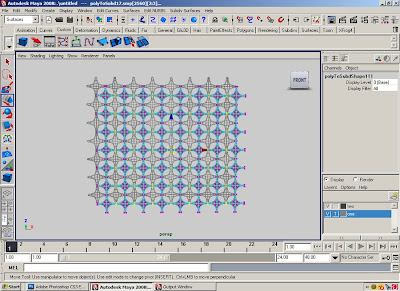
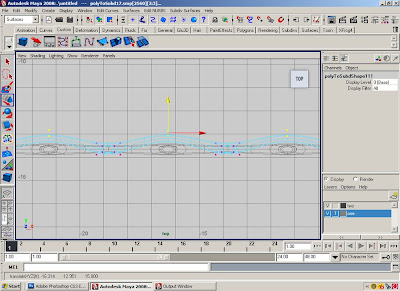
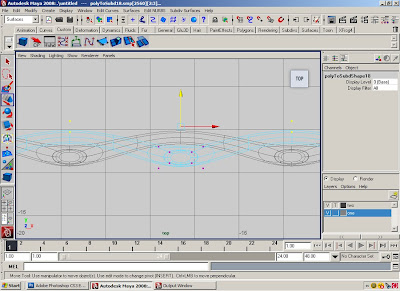
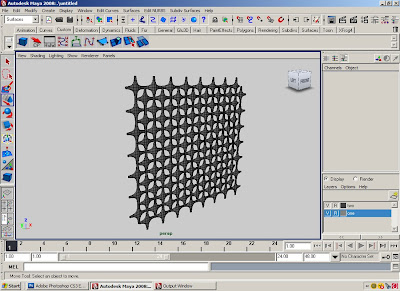

Hauer Screen
1. Create 1’ by 1’ cube.
2. Right click on cube and select face.
3. Select four of the 6 faces, top and sides.
4. Go to edit mesh, uncheck “keep faces together”.
5. Extrude the selected faces. In channel editor, local translate Z =2.
6. Local scale X=.5 Y=.5.
7. Press delete to delete the selected faces.
8. Right click on the object, select object mode.
9. Select snap to point, and move center pivot to right side.
10. “Ctrl d” to duplicate object and snap to the left of original obj.
11. “Shift d” to smart duplicate approximately 8 times.
12. Select all objects and move center point (hold down the d).
13. “Ctrl d” to duplicate and “Shift d” to smart duplicate approximately 8 times.
14. Select the top left hand object, go to Modify Convert and click on the box next to “Polygons to Subdiv”. Turn everything up as high as you can, and click off “keep original”
15. Select the rest of the objects and press “g”, this will repeat the command.
16. On the top left side select the surface menu.
17. Select the two top object on the left side.
18. Go to Subdiv Surfaces, Attach and click on the box.
19. In the “Subdiv Attach Options” box, set your Threshold= 1.
20. Hold shift, select the next obj. over and press “g”. Repeat until all objects are combined.
21. “Ctrl d” to duplicate, move one of the objects translate Y= 2.5, Z=2.5.
22. Make two layers, put one object on one and the other object on the second layer. Turn off one of the layers.
23. Right click on the obj, and select the Vertex
24. Select the vertex in between the attached objects.
25. Move the vertex back just past the other obj.
26. Repeat for the other object.
27. Render
If you’re trying to get an A in this class, here’s some extra credit:
Look at http://www.erwinhauer.com/ for more examples of Hauer’s work. And try to make one using the same techniques as above.
1. Create 1’ by 1’ cube.
2. Right click on cube and select face.
3. Select four of the 6 faces, top and sides.
4. Go to edit mesh, uncheck “keep faces together”.
5. Extrude the selected faces. In channel editor, local translate Z =2.
6. Local scale X=.5 Y=.5.
7. Press delete to delete the selected faces.
8. Right click on the object, select object mode.
9. Select snap to point, and move center pivot to right side.
10. “Ctrl d” to duplicate object and snap to the left of original obj.
11. “Shift d” to smart duplicate approximately 8 times.
12. Select all objects and move center point (hold down the d).
13. “Ctrl d” to duplicate and “Shift d” to smart duplicate approximately 8 times.
14. Select the top left hand object, go to Modify Convert and click on the box next to “Polygons to Subdiv”. Turn everything up as high as you can, and click off “keep original”
15. Select the rest of the objects and press “g”, this will repeat the command.
16. On the top left side select the surface menu.
17. Select the two top object on the left side.
18. Go to Subdiv Surfaces, Attach and click on the box.
19. In the “Subdiv Attach Options” box, set your Threshold= 1.
20. Hold shift, select the next obj. over and press “g”. Repeat until all objects are combined.
21. “Ctrl d” to duplicate, move one of the objects translate Y= 2.5, Z=2.5.
22. Make two layers, put one object on one and the other object on the second layer. Turn off one of the layers.
23. Right click on the obj, and select the Vertex
24. Select the vertex in between the attached objects.
25. Move the vertex back just past the other obj.
26. Repeat for the other object.
27. Render
If you’re trying to get an A in this class, here’s some extra credit:
Look at http://www.erwinhauer.com/ for more examples of Hauer’s work. And try to make one using the same techniques as above.
No comments:
Post a Comment